When there is a daddy daughter dance, attendance is not optional. It is not the dad’s night to shine on the dance floor (though a few did).
We got our tickets to the daddy-daughter dance before they sold out. Yes, I have a weird tone when writing these posts, but the event did actually sell out. A friend of ours was really sad learning about the dance that day through his daughter, and realized he couldn’t go because he didn’t have a ticket.
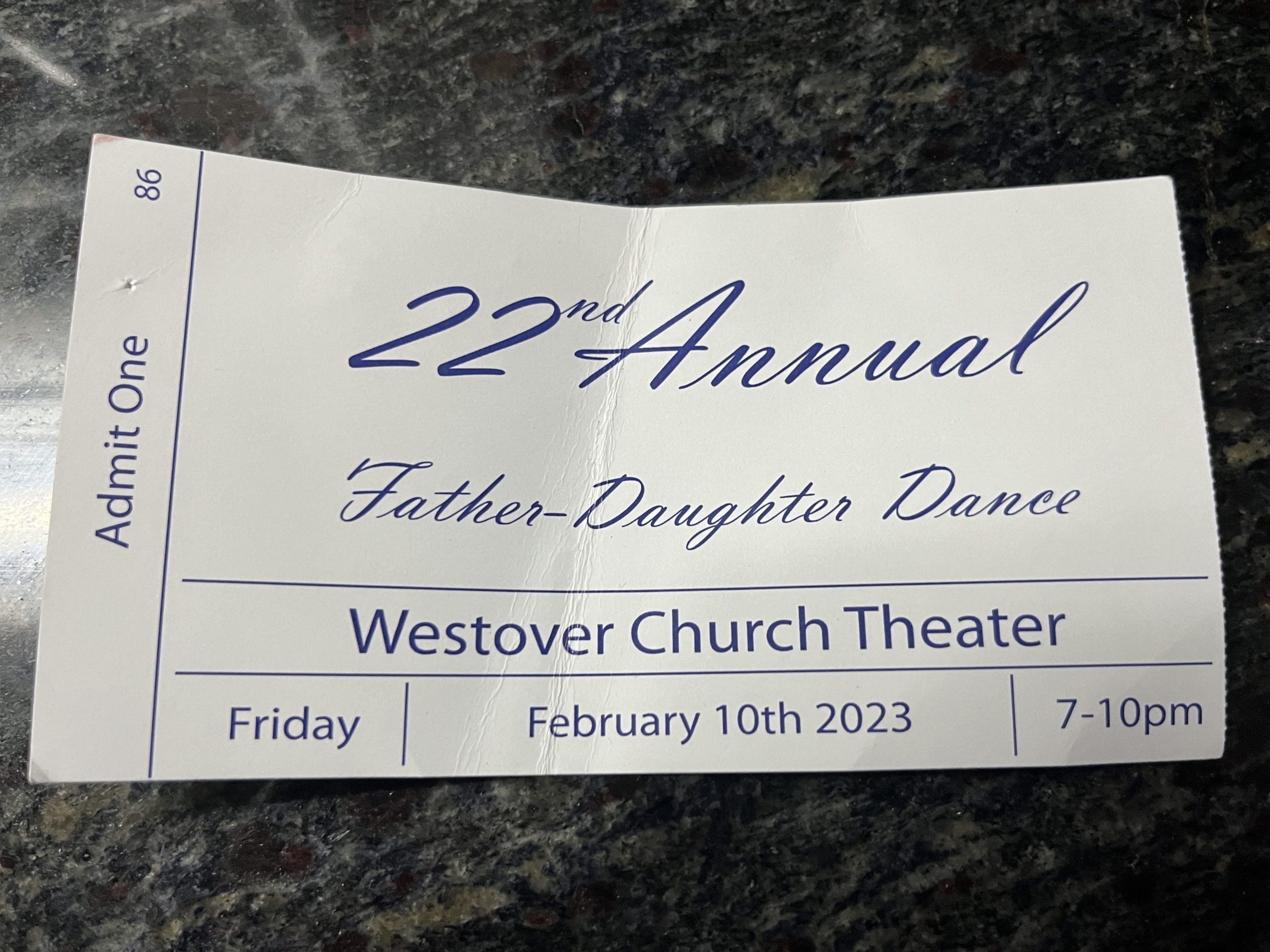
We went last year (here is a link to last year’s event for all my mega-fans that want to see it).


Rosie got a special dress for the occasion, and she got to choose the fine-dining option, no place was off the table.
The final decision, between Applebees, a steakhouse, and a taco place, she chose the taco place. The conversation was delightful.

The place was packed with dads and sweaty kids. The snack table was popping. The moms worked their butts off to make this night possible, where no moms were allowed.
The 360 Photo Booth was a hit. But the highlight of the night was the daddy dance off. Our host, Brian, shared that he wasn’t going to participate; when sharing that, I didn’t quite remember any dance off happening from last year’s event. Oh, but it was so amazing:
The dad that did the split took home the prize this year: pride, and a torn hamstring.
The whole night I kept thinking to myself: “Rosie is just like her mom.” No, this isn’t a slight towards her or Taylor. She is just like her mom when, in the early days of our marriage when we were attending what seemed like an endless amount of weddings, Taylor would often disappear, only to turn up having a conversation with yet ANOTHER friend/coworker/someone she grew up with/sorority sister/parent’s friends kid, what-have you. Taylor was just very social, it drove me crazy and it is one thing I really love about her.
The whole evening at the daddy daughter dance, I kept looking up, and Rosie was GONE. But, she would always turn up, just like her mom did.

Making Cake
We had fun at the Super Bowl this year. Unfortunately, we didn’t get a ton of pictures to really share about the evening, but Rosie and Taylor spent some time making a great cake for the event.
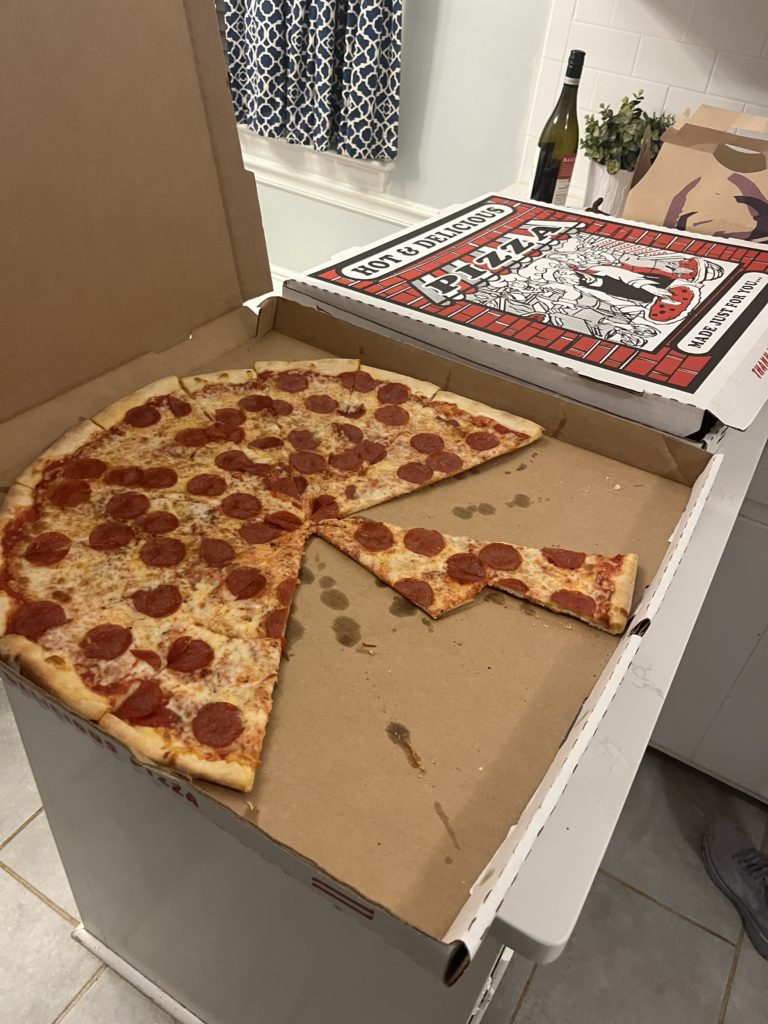



Rosie in the zone
Mardi-gras
A few fans wrote in that they were disappointed about not getting a post last week. I apologize deeply on this shortcoming, as this should have been posted last week.
Our neighborhood does a pretty fun Mardi-gras event each year. And by pretty fun, I mean the parade is led by 4 riding lawnmowers kind fun. Beers in coozies, kids in beads eating sugar kinda fun.
So much fun, we invited our friends from the country to come join us this year. Houston made it at the end after addressing a plumbing emergency at his house, but we had a blast in all the ways listed above:

The parade this year was the most impressive one on record:
Multi-media
Ok, I wanted to come back to this one, and answer the question about where and how to store the ever-growing collection of videos and pics on your phone. What do you do with them?
This is part II; last time, I shared a bit about our current setup:
- WD Mycloud to store videos locally
- Amazon Photos to store all photos
- Plex server to watch videos on the tv.
This works ok, but it has its issues:
- Videos are hard to organize
- Videos need to be formatted properly
- Lacks many features we like on images, like location, finding people in videos, etc.
Update:
Currently there is no service that does what we want it to do, which is to format videos and keep them organized with a great user experience, without storing them in the cloud. Plex is the service used, but even that just puts all videos into the same folder, and they cannot be searched via date, location, etc. Plex was designed to serve movies, like a personal DVD collection, and can be extended for home movies. The features just aren’t the same, and formatting the videos to be the right format for a tv is time consuming and technical.
Also, we want to keep our videos in the same place we keep our videos.
One note here: if the goal was to just keep our videos stored, and access them occasionally, I am quite happy with our current setup. The biggest difficulty is organizing, and watching on the tv.
This leaves us with one of a few different ways to proceed:
- Google Photos- now called 1Google. If on android, this is the way to go. 2 Terabytes, $100/year.
- iCloud+. A great option. I am toying with the smaller plan to see what is available, and really like it. It syncs pics with my computer to quickly edit them for this blog. It can be shared among people in the house with Family Sharing. If you have an Apple TV, use this one. $9.99/month ($120/year) for 2TB
- Amazon Photos. This is what we have been using to backup our photos for years. Currently, we have 59,000 photos. We also have FireTv in our house, so it just made sense to use this one. The app on our phones automatically backs up all photos/videos. Currently I am uploading all videos stored on our local drive. Currently I am using the 1TB for $60/year, but will eventually jump to the 2TB for $119/year.
A couple caveats here. Bandwidth is important. No matter what solution you use, your upload speeds are very important for this. One good place to check is speedtest. No matter what solution you are using, if you are uploading a lot of content to the cloud, it will take some time. We have a 500MB internet plan with fiber, and it took about 6 hours to upload 220 gigabytes so far.
However, we are done with this task. The next step is to continue uploading our videos, and then, possibly sell out WD Mycloud server on eBay. A lot of time was spent on this task trying to avoid lock-in with a specific cloud provider, but the features are pretty great, and it seems like the best way to go for now.

Leave a Reply